LinkedIn: automation for adding contacts
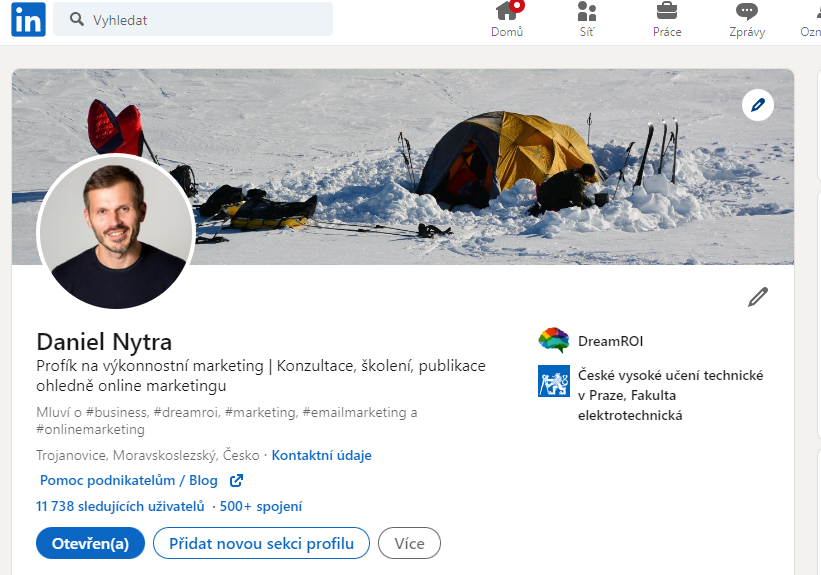
1. Create a LinkedIn account or edit an existing one
In this first part, our goal is to get a regular flow of relevant contacts.
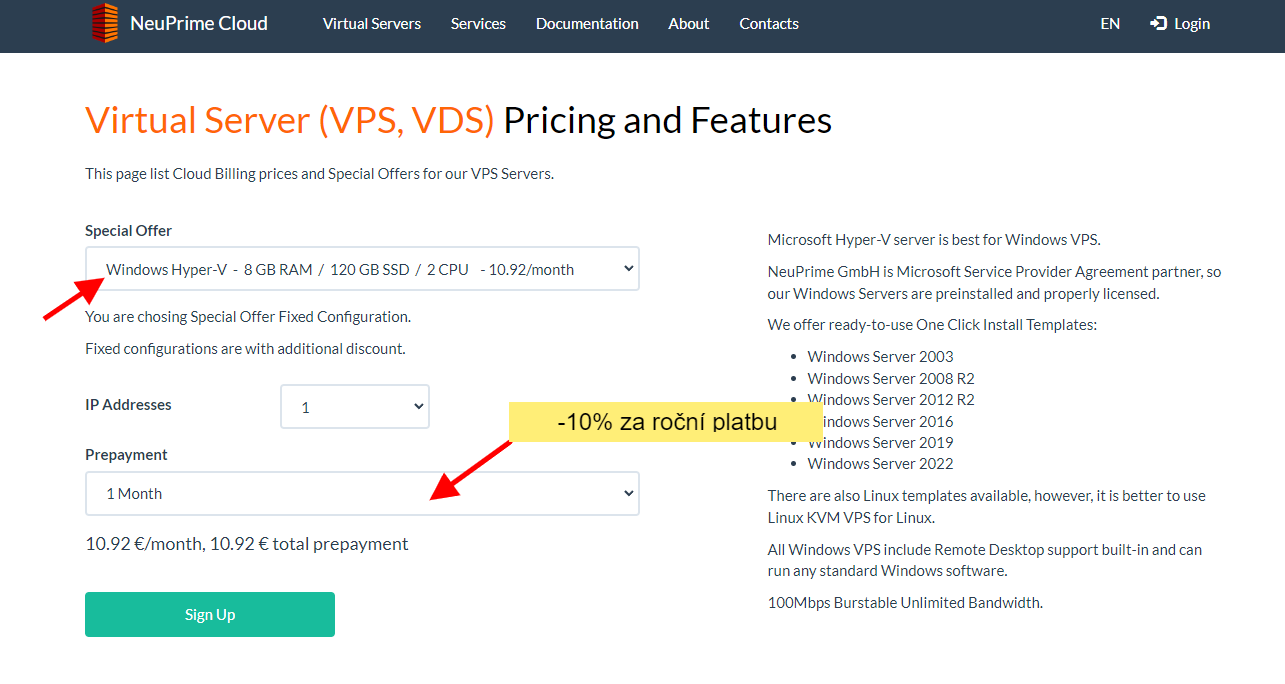
2. Server Setup
In this section, we'll set up the server on which LinkedIn Helper runs.
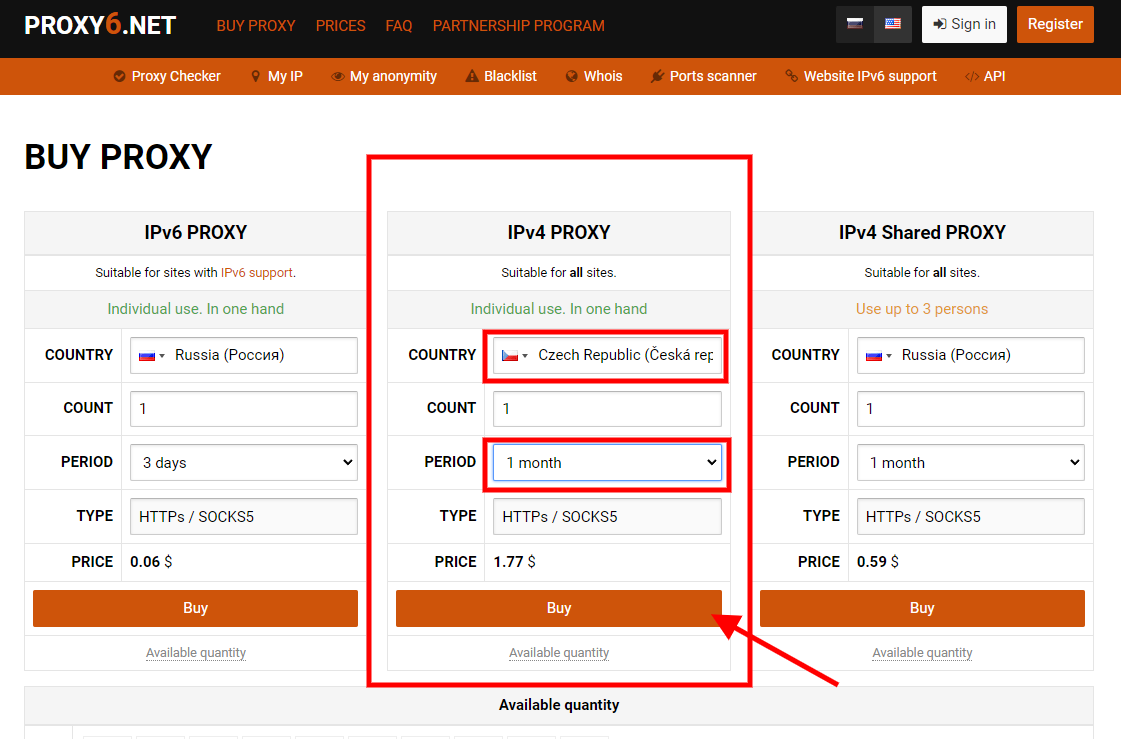
3. Buying a cheap proxy
It is necessary to choose a Czech proxy and IPx4 version.
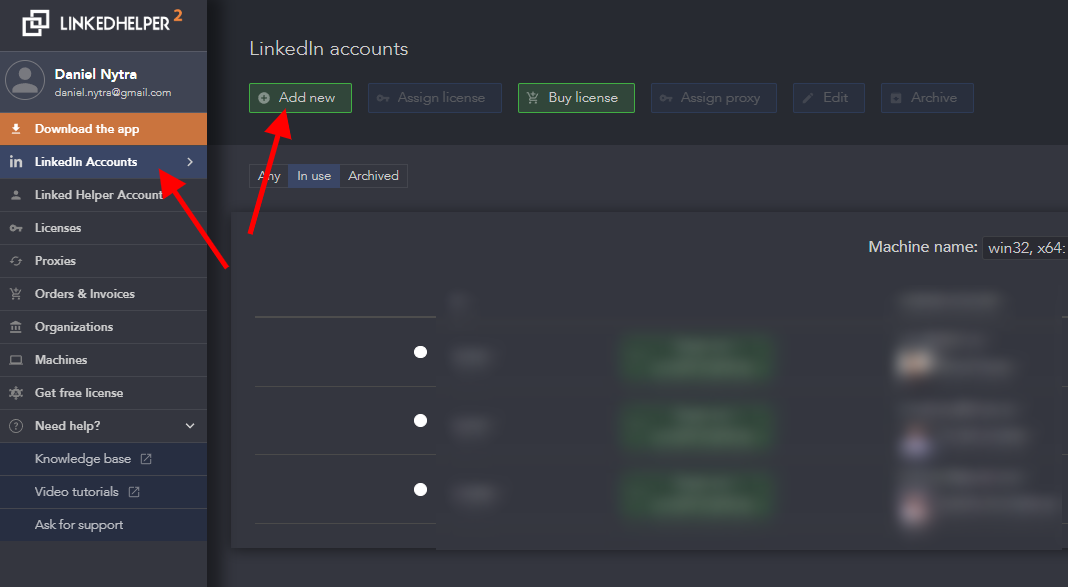
4. Setting up your LinkedIn Helper account
After logging in via Remote Desktop Protocol (RDP) to your server, just install your version of LinkedIn Helper.
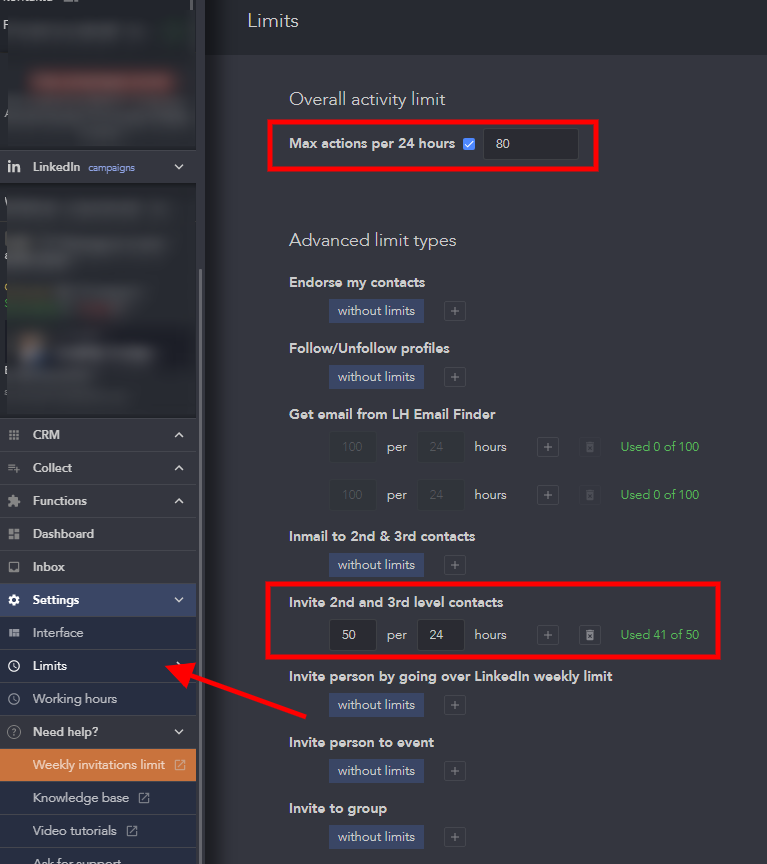
5. Setting LinkedIn Helper limits
Setting limits is an important thing.
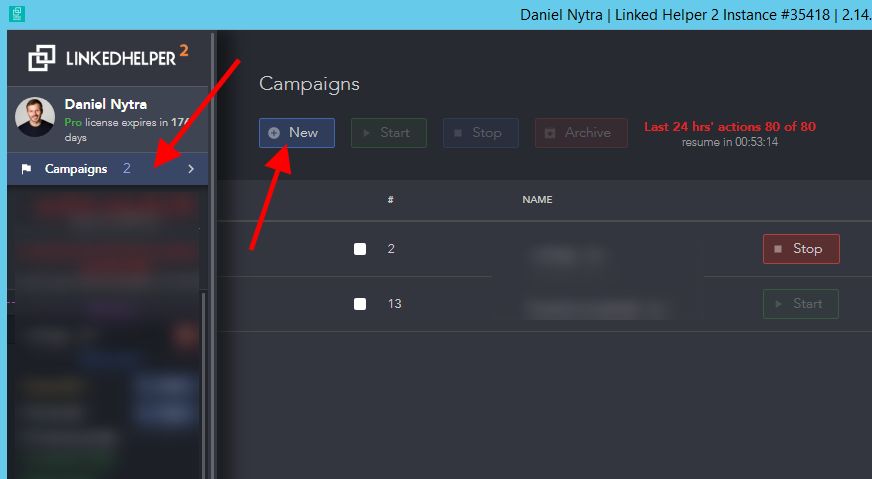
6. Setting up campaigns for automatic contact
LinkedIn Helper can be used for a large number of different campaigns.
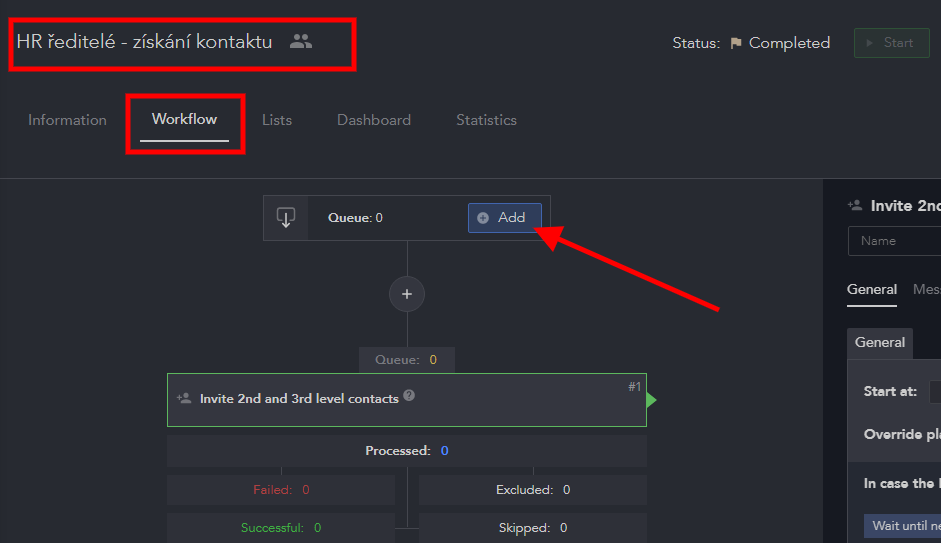
7. Finding the right target group persona
Here you have more options where to search.
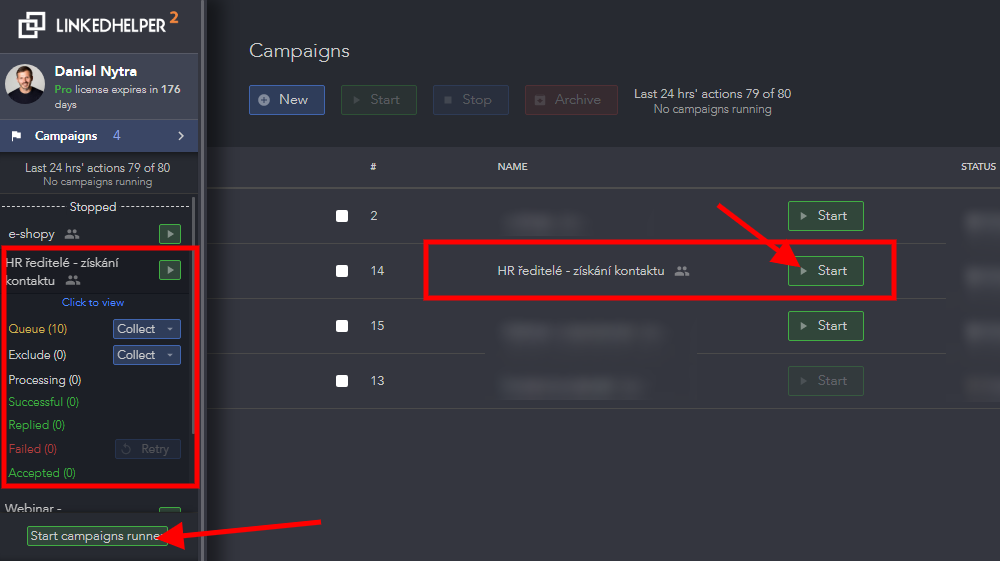
8. Launching the campaign
Starting a campaign is now very easy.
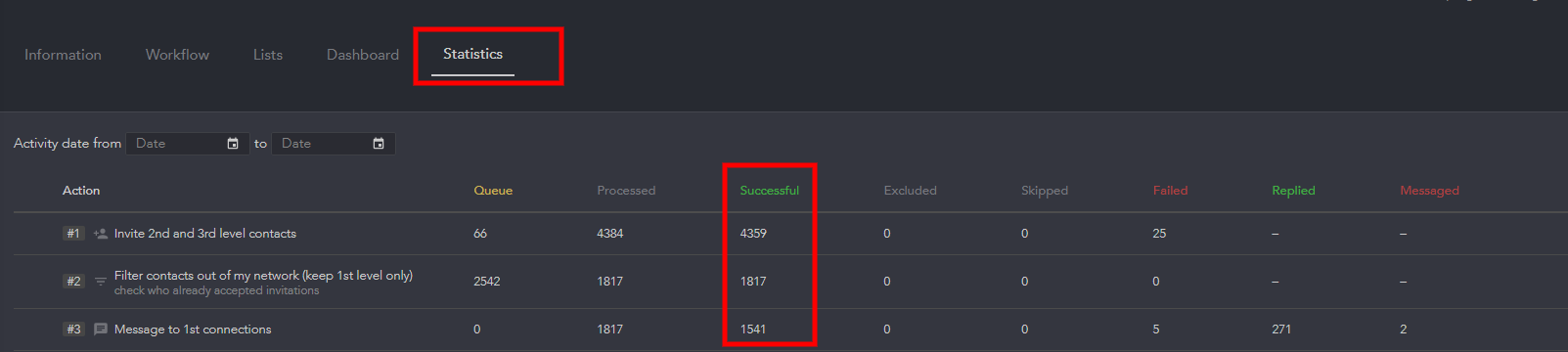
9. Evaluation

Automation for adding contacts
Step-by-step setup for successful and long-term networking on LinkedIn + follow-up communication strategy.

 Česky
Česky